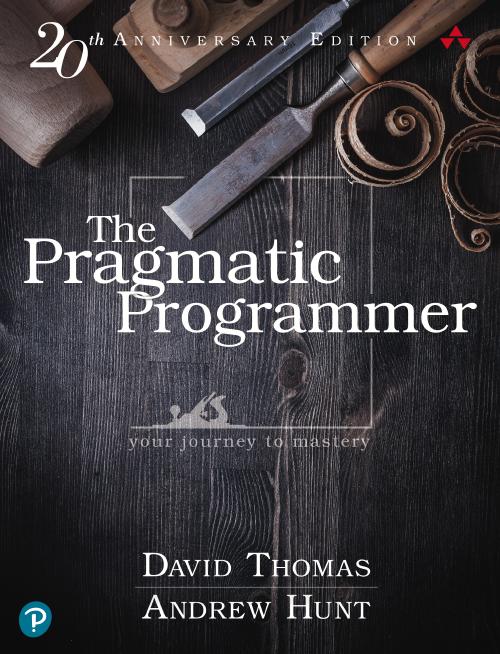// Setup Firefox profile to support integrated auth var profile = new FirefoxProfile(); profile.SetPreference("network.automatic-ntlm-auth.trusted-uris", "localhost"); profile.SetPreference("network.ntlm.send-lm-response", true); this.Driver = new FirefoxDriver(profile); // Set global wait timeout to 10 seconds this.Driver.Manage().Timeouts().ImplicitlyWait(new TimeSpan(0, 0, 10)); this.BaseUrl = new Uri("http://localhost/"); this.VerificationErrors = new StringBuilder();
Friday, April 13, 2012
Integrated Auth with Selenium
In order to run Selenium with integrated auth you can create a Firefox profile in code and set your server as an NTLM auth trusted URI.
Sunday, April 1, 2012
Range Validation with jQuery Validation Plugin
Sometimes you need to do client side validation based on other controls on the screen. Here is an example of how you can use the jQuery validation plugin to do dynamic range validation:
View fiddle
<style type="text/css"> label.error { color: red; } </style> <form id="betweenForm" method="post" action=""> Change some values:<br/> <label for="a">Field min:</label> <input id="a" name="a" type="text" value="1" /> <br/> <label for="b">Field max:</label> <input id="b" name="b" type="text" value="100" /> <br/> <label for="c">Field between:</label> <input id="c" class="required" name="c" type="text" value="" /> <p> <input class="submit" type="submit" value="Submit"/> </p> </form>
// Using jQuery Validation plugin $("#betweenForm").validate({ rules: { c: { required: true, min: function() { return $('#a').val(); }, max: function() { return $('#b').val(); }, } } });The import part is to note how you can pass in an anonymous function instead of a static number for min and max.
View fiddle
Saturday, February 4, 2012
jsFiddle
If you haven't already tried jsFiddle you are missing out. This is one of the handiest little websites for playing with JavaScript code and trying things out. It's actually kind of addicting once you start fiddling. Anyhow, here's a little JavaScript I have been fiddling with. Max int in array, reverse linked list, cached fibonacci, and tiny pub / sub.
Tuesday, January 31, 2012
jModified jQuery Plugin
Sometimes you need to know if the user has changed any of the fields on the page. I wrote a jModified jQuery plugin that will allow you to do just that. It works by hooking it up to form fields, and providing a callback method that will give you the form id, the original value, and the new value. Unlike a simple handling of the change event the original value is preserved so you can see if it actually changed.
The form fields:
Get the full source on GitHub.
The form fields:
<label for="a">Field A:</label> <input id="a" name="a" type="text" value="a value" /> <br/> <label for="b">Field B:</label> <input id="b" name="b" type="text" value="b value" /> <br/> <label for="c">Field C:</label> <input id="c" name="c" type="text" value="c value" />The hookup:
<script> $(function() { $("input").modified( { onModified: valueChanged } ); }); var isPageDirty = false; function valueChanged(id, previousVal, newVal) { isPageDirty = true; alert('The page is dirty. The value for ' + id + ' has changed from ' + previousVal + " to " + newVal); } </script>The jModified Plugin:
(function($){ $.fn.modified = function(options) { var defaults = { onModified: function(id, previousVal, newVal) { alert('The value for ' + id + ' has changed from ' + previousVal + " to " + newVal ); } }; var options = $.extend(defaults, options); this.each(function() { $(this).data('originalValue', $(this).val()); }); return this.change(function() { var newValue = $(this).val(); var originalValue = $(this).data('originalValue'); if(newValue != originalValue) options.onModified($(this).attr("id"), originalValue, newValue); }); }; })(jQuery);
Get the full source on GitHub.
Sunday, January 29, 2012
jQuery Autocomplete via TextArea
It is always desirable to prevent users from making typos. One tool that is great at preventing this is the jQuery AutoComplete. However, sometimes you want to drive it off of client entered data and not via a constant array or ajax call. Let's look at an example where we populate the AutoComplete via an existing TextArea on the page.
The jQuery splits on newline and fills the autocomplete whenever the textarea changes:
The jQuery splits on newline and fills the autocomplete whenever the textarea changes:
$("#Choices").change(function () { var choices = $(this).val().split('\n'); $("#DefaultChoice").autocomplete({ source: choices }); });And the supporting markup:
<div id="DivList" class="dataChoice"> <label for="Choices">Choices:</label> <textarea cols="20" id="Choices" name="Choices" rows="2"></textarea> <label for="DefaultChoice">Default Choice:</label> <input id="DefaultChoice" name="DefaultChoice" type="text" value="" /> </div>Get the full source on GitHub.
DynaBook
The iPad is an amazing device, but to envision it in 1972 is amazing... http://www.mprove.de/diplom/gui/Kay72a.pdf February 1, 2010
Rich Clients
I found the recent article “What's Ailing ASP.NET WEB Forms” by Rick Strahl to be very interesting. I still agree that the ASP.NET server side has a strong advantage over alternate technologies, but the client needs to be richer. Web Forms are too simple and people are not ready to fully except Silverlight (and the control set is not there yet). Integrating a client side framework like ExtJS or jQuery seems like the best approach... for now. November 30, 2007
The Pragmatic Programmer
I believe every level of developer will benefit from reading “The Pragmatic Programmer” by Andrew Hunt and David Thomas. This book looks at the complete software life cycle and gives insightful tips at each stage. By the end you will take pride in every line of code you write. It is also full of useful design techniques such as tracer bullets. A must read for every developer. May 19, 200
Saturday, January 28, 2012
Blog Update
This blog /* Code Comment */ is the continuation of "The Art of .NET". A few posts that got a lot of hits have been transitioned forward, but most older content that became irrelevant has been purged. Enjoy the updates....
Subscribe to:
Posts (Atom)
TaskForce!
Coming soon, a new kind of todo app. A gamified task manager. Get rewarded for completing tasks with gold. Use your bank to upgrade your shi...

-
Sometimes you need to do client side validation based on other controls on the screen. Here is an example of how you can use the jQuery val...
-
It is always desirable to prevent users from making typos. One tool that is great at preventing this is the jQuery AutoComplete . However,...
-
Turn two factor authentication on all accounts. Use Google authenticator or a yubikey, not SMS. Don't use the same password more than ...